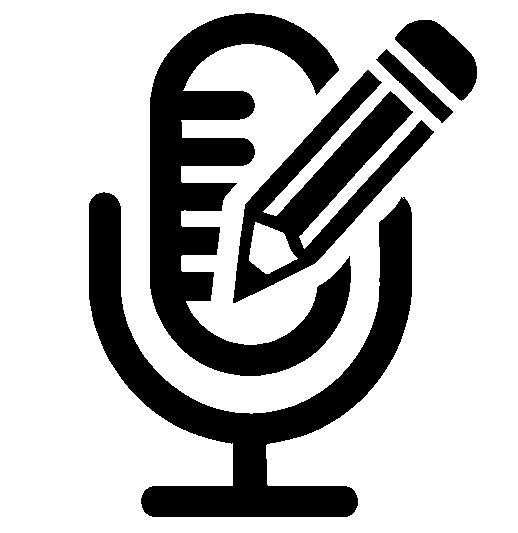Press and hold the Dictate button to start dictation. Release to stop and transcribe.
After a few seconds processing the transcribed text will be inserted into the text area at the
cursor position.
Optionally, select the language for improved transcription accuracy.
The Fixup button will attempt to correct any transcription errors, correct grammar and spelling
and execute any correction instructions in the text and format it, like a dictation assistant.
If there is already text in the text area this application will provide it to the AI as context.
This improves the quality of the transcription because the AI can guess better which word you meant
if there are several words that sound alike, and also because the AI knows the beginning of the
sentence if the cursor is in mid-sentence.
This application is meant for a browser on a desktop computer, and is based on the
OpenAI Whisper AI. You will need an OpenAI API
key
to use this application.
Part of the ChatGPT Toolsuite
(source on GitHub).
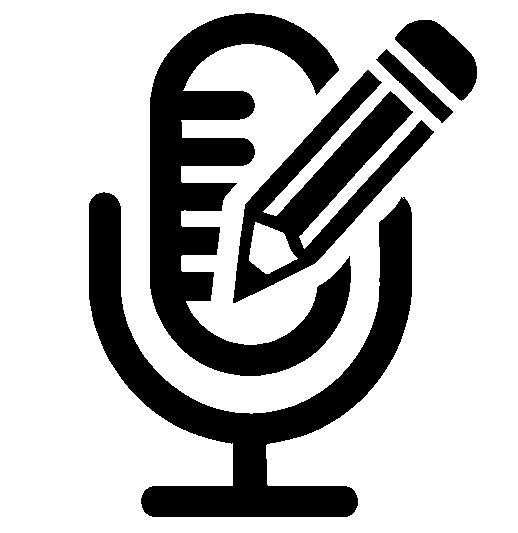 Dictation
Dictation